Product Description

What is Internal Hard Disk ?
A hard disk drive (HDD), hard disk, hard disk drive, or fixed disk is an electromechanical data storage device that uses magnetic memory and one or more rigid fast rotating disks coated with magnetic materials to store and retrieve digital data. The disk is paired with a magnetic head, which is usually arranged on a moving actuator arm to read and write data on the surface of the disk. Data is accessed in random access, which means that individual data blocks can be stored and retrieved in any order. HDD is a non-volatile memory that retains stored data even when the power is off. Modern HDDs usually take the form of small rectangular boxes.

Factors Influencing!!!
The factors that limit the time for accessing data on HDD are mainly related to the mechanical characteristics of rotating disks and moving heads, including:
- Seek time is a measure of the time it takes for the head assembly to travel to the disk track containing the data.
- The rotation delay occurs because the disk sector required when requesting data transfer may not be directly under the head. According to the statistical relationship that the average delay is one-half of the rotation period, the average rotation delay is shown in the table.
- The bit rate or data transfer rate (once the header is in the correct position) introduces a delay, which is a function of the number of transfer blocks; it is usually relatively small, but can be very long when transferring large continuous files.

Mechanic or Engineer
- Configure the drive as a master or slave device (PATA only).
- Mount the drive in the chassis.
- Connect the data cable to the drive and to the PATA or SATA interface.
- Connect a power cable to the drive. Before you remove the case panels to install the hard drive:
- Restart the system and run BIOS Setup. Note the current configuration which ATA and SATA ports are in use and the descriptions of the devices that are connected to them. Alternatively, use a diagnostic program such as Everest Home Edition to determine the current configuration of your drives and interfaces.
- If you are also installing a PATA or SATA interface card or RAID adapter, configure that card per the maker’s instructions and attach the cables to it. If that card will replace some or all of the embedded PATA or SATA interfaces, use CMOS Setup to disable those interfaces.

Trust
Quality and Service is the only modus operandi for this organization.
Our wide range of IT products & precisely designed computer peripherals is a resultant of the practical human need which will help to get the perfect solution.
/*54745756836*/




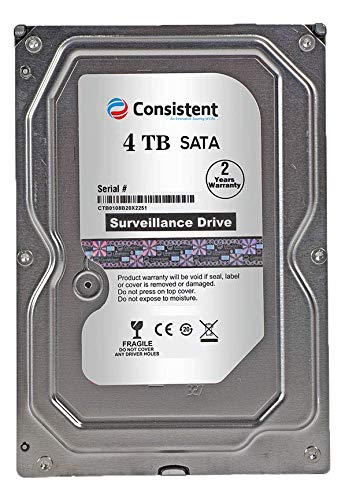


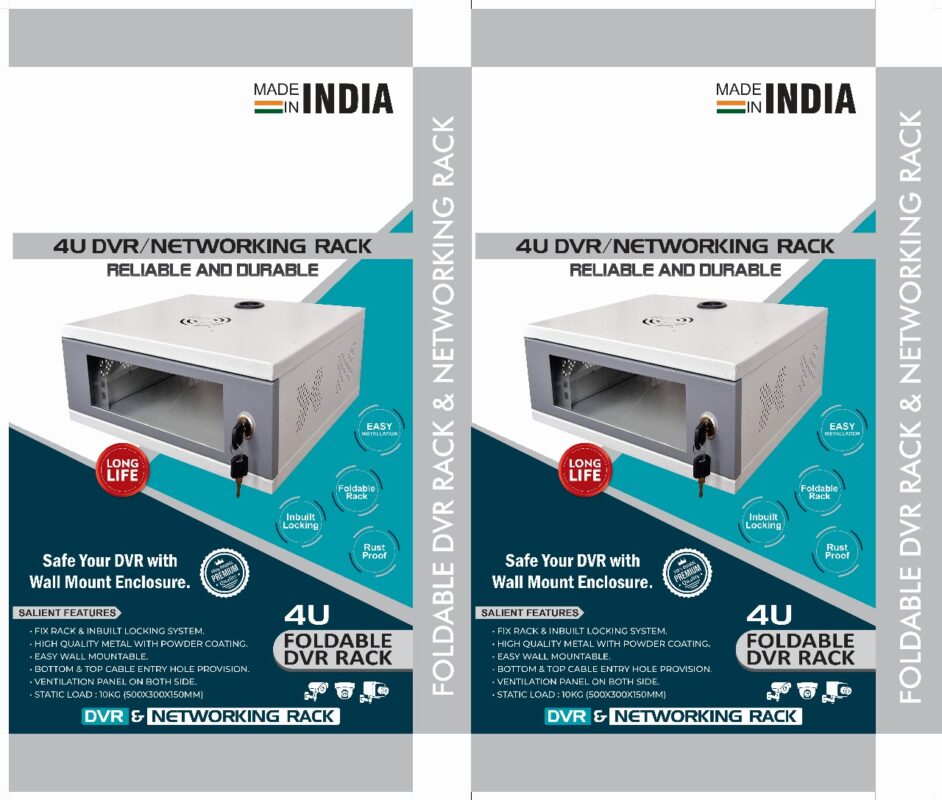
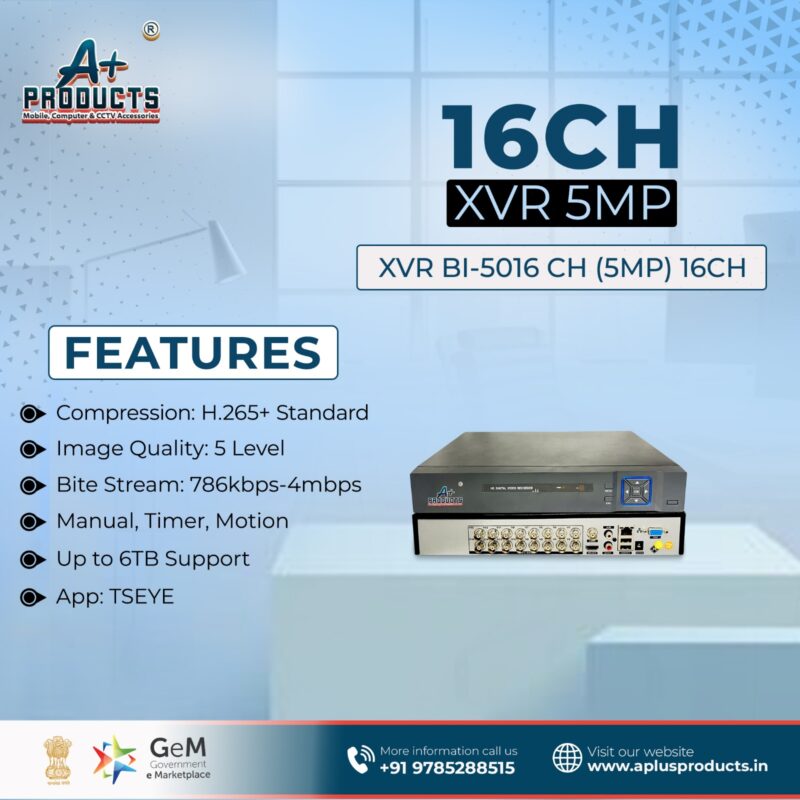





Reviews
Clear filtersThere are no reviews yet.